The Astro UX Assessments can be used by designers, developers, product leaders, or anyone interested in improving software quality to complete a rapid assessment within 1-2 hours. These printable worksheets are especially useful in environments where outside computers aren’t allowed.
Applying all three evaluations is recommended to most effectively boost usability as each assessment reveals a unique insight into an applications’s User Experience.
Usability Heuristics
The Astro Usability Heuristic Assessment is an evaluation that compares an application against long-standing best practices derived from the Jakob Nielsen’s 10 general principles for interaction design.
Benefits of Usability Heuristic Evaluations
- Finds usability problems in a quick timeframe
- Combines multiple perspectives from evaluation insights
- Ranks initial issues by severity to prioritize future solutions
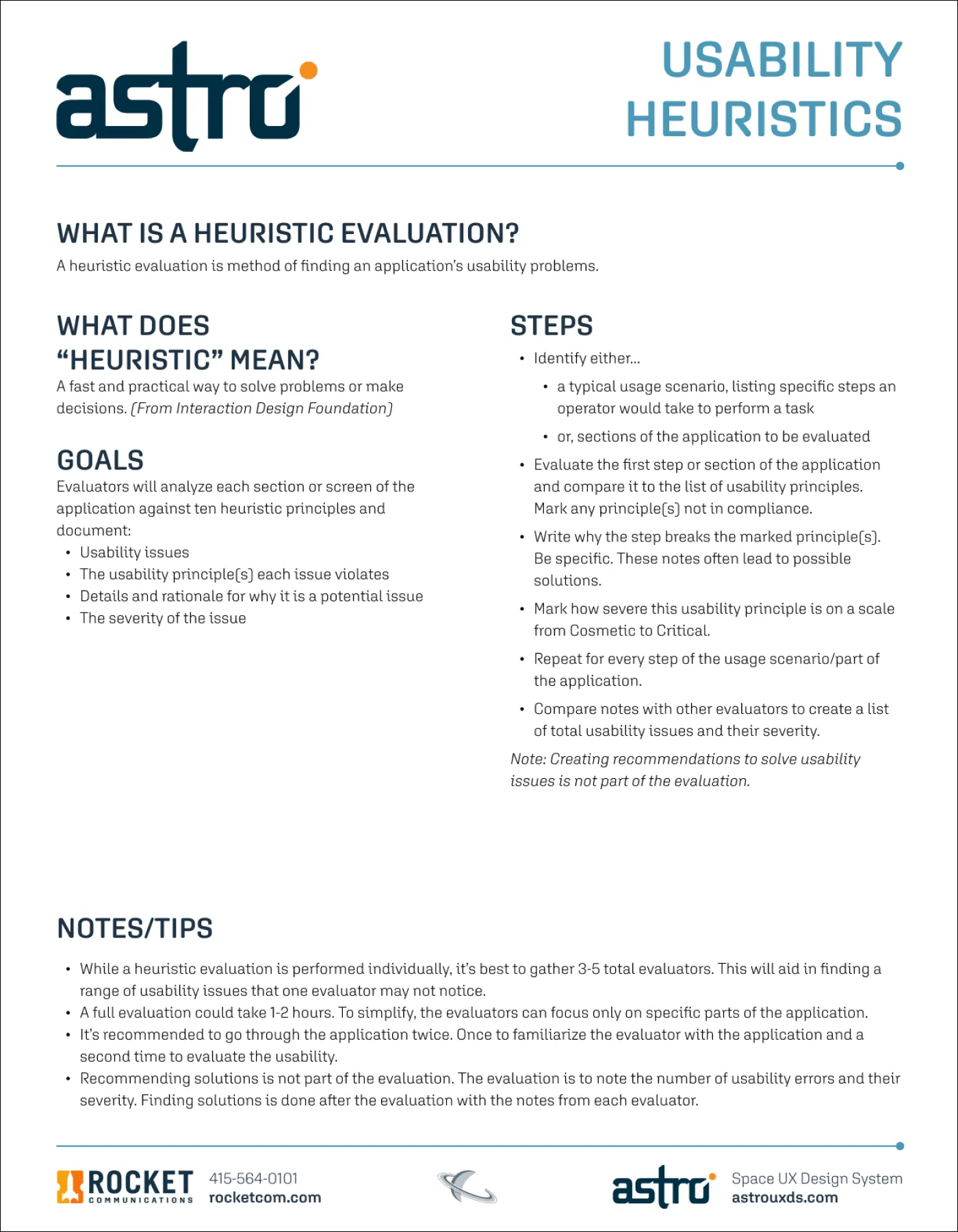
Cognitive Walkthrough
The Astro Cognitive Walkthrough Assessment evaluates an application’s ease of use by observing and scoring a user’s success at each workflow step, revealing obstacles preventing task completion.
Benefits of Cognitive Walkthroughs
- Reveals early-stage constraints and improvements
- Identifies user issues and optimize work flows
- Discovers required user and system knowledge
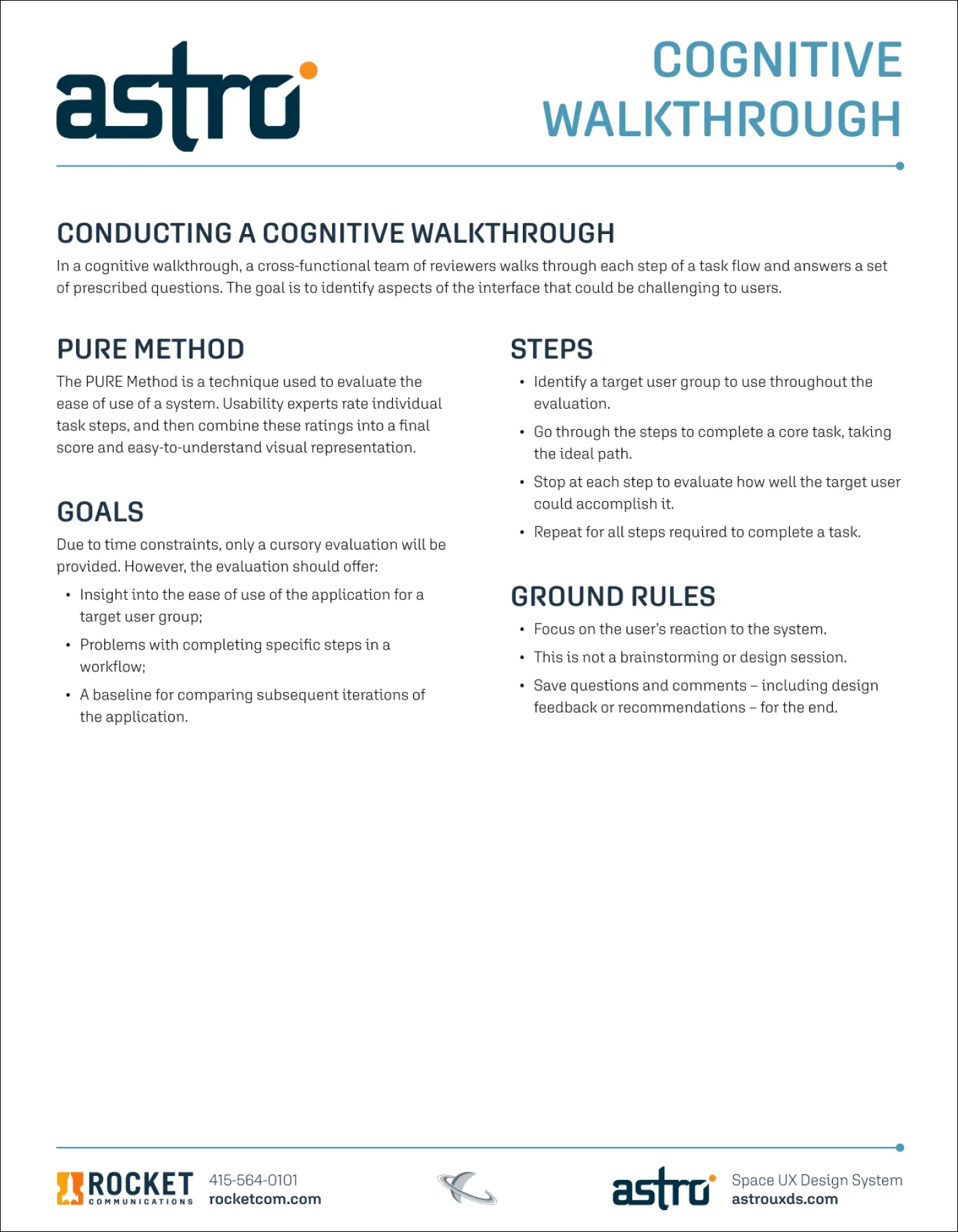
Astro Compliance Audit
The Astro Compliance Audit Assessment provides rules for design and specific usage guidelines for Astro components and applications. The guide illustrates Tier 1 practices, since they are fundamental to Astro’s design and are the easiest to adopt.
Benefits of Tier 1 Compliance Audits
- Informs future design efforts
- Increases user participation and adoption
- Improves integration through standardization
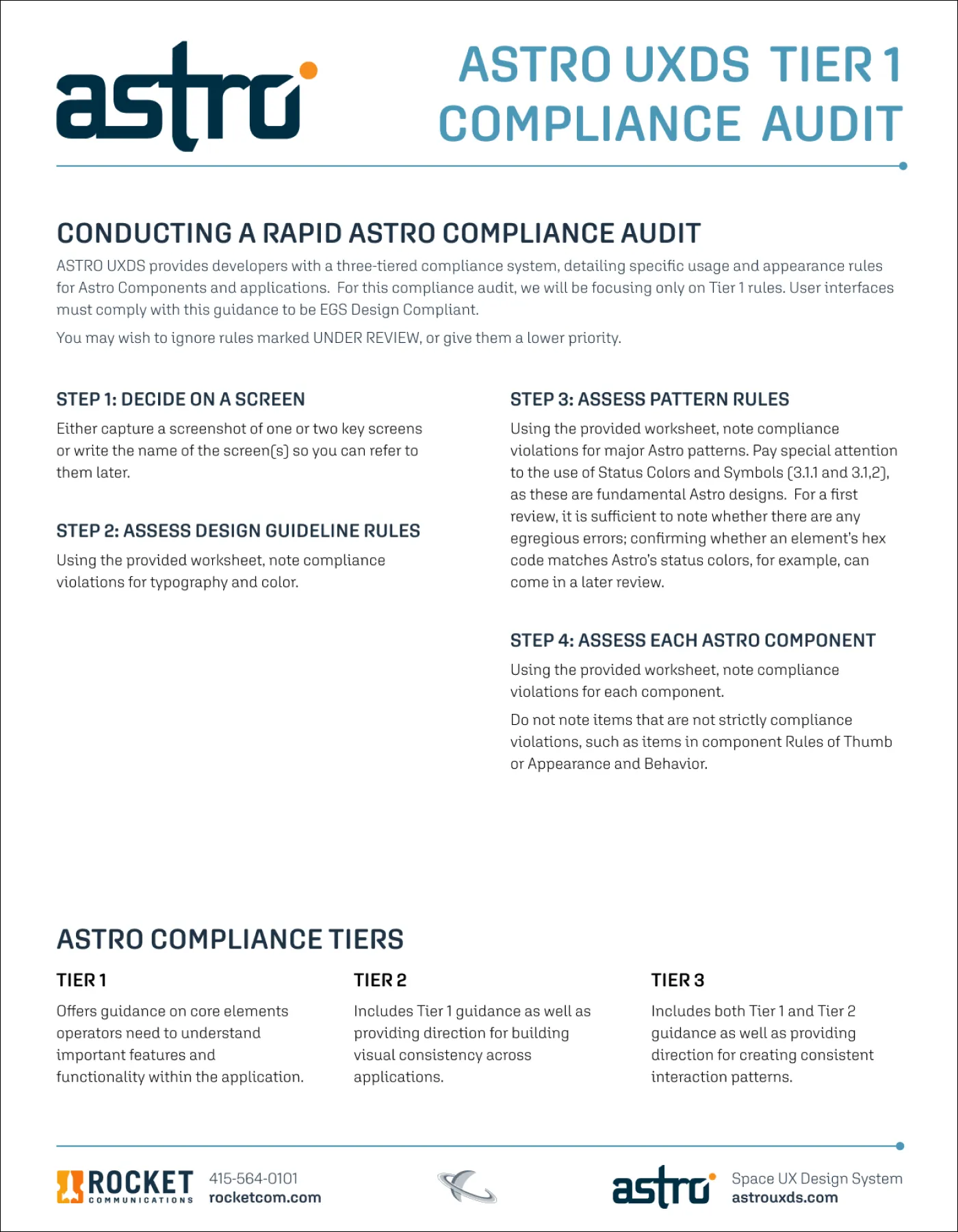
Downloads
Download all three worksheets and utilize each evaluation to improve the software quality and an application’s user experience.
For More Information
Reach out to the Astro support team or community for any assistance.
For additional information about patterns and components, visit www.AstroUXDS.com.